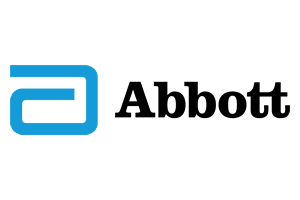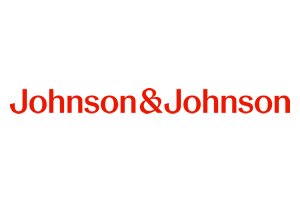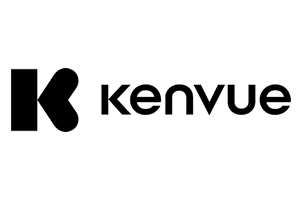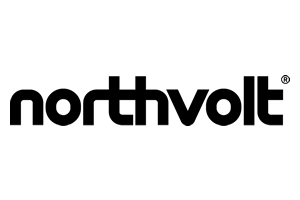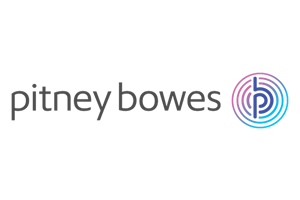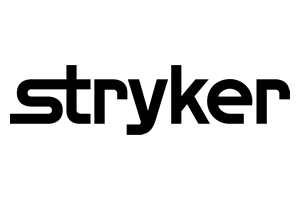Effortless to assign, frictionless to sign
Forget scanning physical signatures or relying on third-party tools like DocuSign. eSign enables you and your teams to assign, execute, and verify signatures without ever leaving Confluence Cloud.
In just a few clicks, invite users to sign, then execute, verify, finalize signatures, and generate a PDF Signature Archive—entirely within a Confluence page.
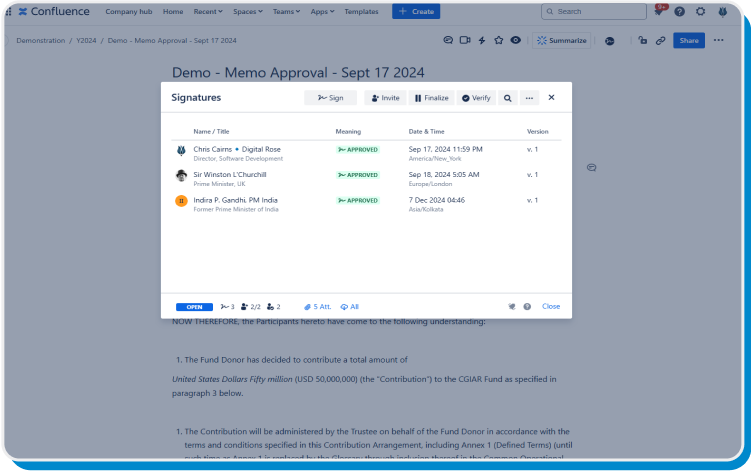
Add an extra level of security by enabling secondary authentication—a renewable, personal signature PIN—for signature execution.
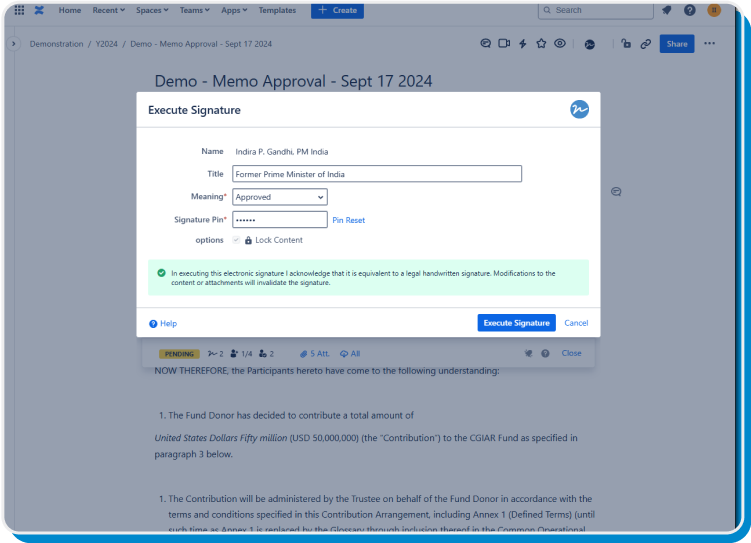
eSign captures compliance-required signature data including date and time, specific signature meaning, and more, while enabling secondary user authentication, content change detection, and signature verification.
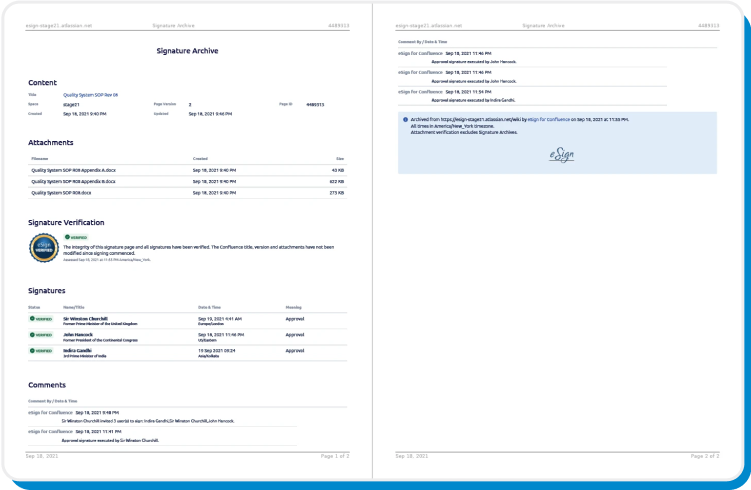
Keep signature integrity locked down
Confidently audit, verify, and refer to your signature data as eSign logs detailed records of each and every signature event.
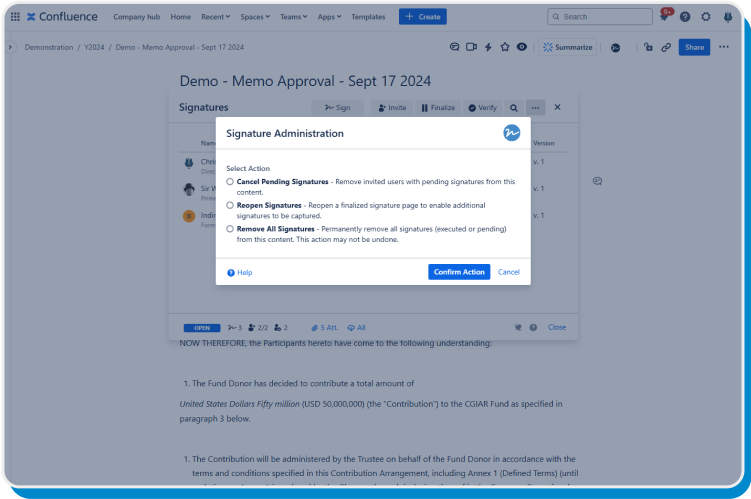
Set eSign to auto-restrict signed pages to prevent changes. Page owners and space admins can clear invitees, reopen finalized signatures, and reset signatures as they verify signed content.
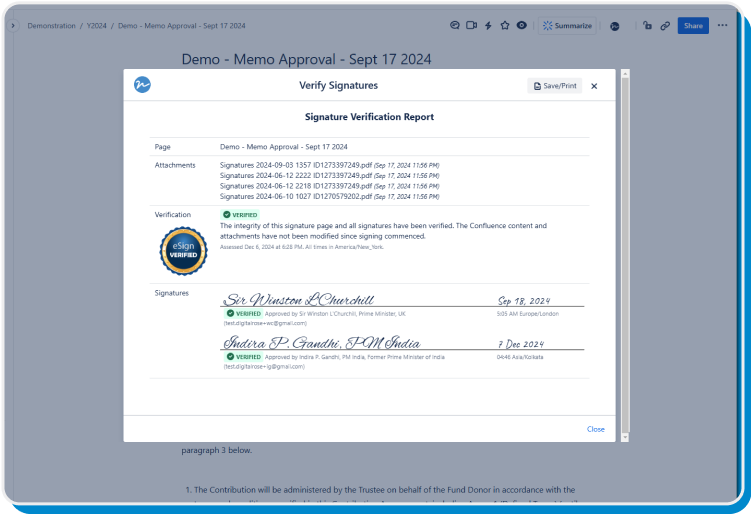
Don’t let unauthorized edits and attachments slip under the radar. Generate a time-stamped Signature Report to verify the signature integrity of any Confluence content page.
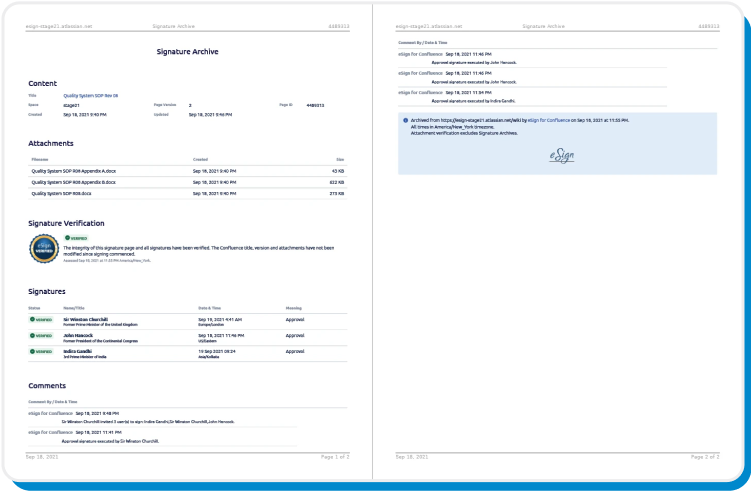
eSign automatically generates downloadable PDF archives of the signed Confluence content, including the version and dates of the content and attachments, along with comments, all eSign signatures, and the signature verification.
Signature workflows made intuitive
Assigning and executing e-signatures in your Confluence wiki is just the tip of the iceberg. eSign makes managing signature owners, auditing and verifying signed content, and finalizing pages a breeze.
Available globally and as an in-page macro, Signature Search reveals everything you need at a glance—page signature status (open, pending, final), recent updates, as well as users who have or have not signed.
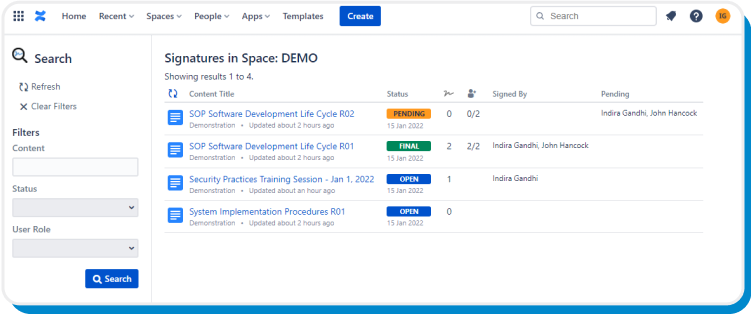
Use the eSign Signature Macro to make executing and viewing signatures an intuitive experience by inviting, capturing, and displaying signatures directly on the Confluence page.
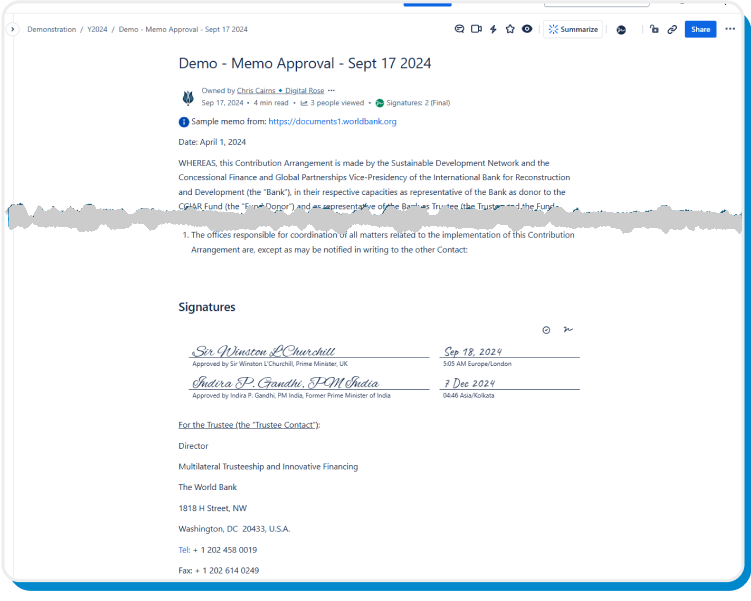
Rally your designated signers to action with email notifications.
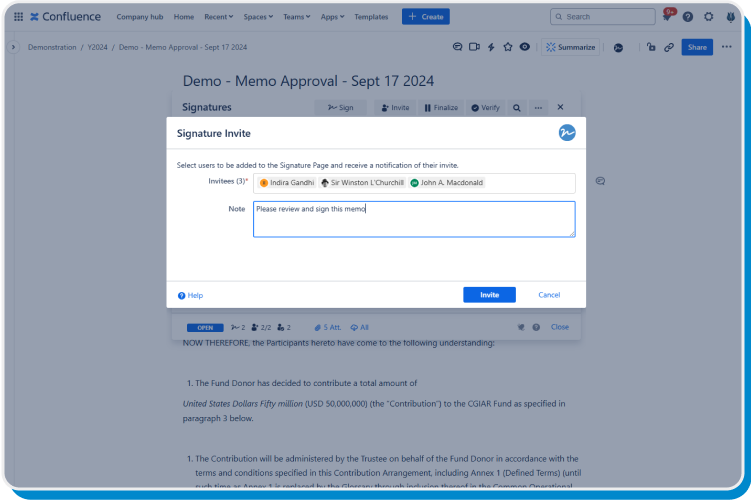
Strict compliance, airtight security

Data Residency
eSign does not store any customer data—all signature data is stored securely and exclusively within your Atlassian Cloud infrastructure.

Regulatory Compliance
eSign’s comprehensive signature data archival and change-detection features are designed to help you thrive in regulatory compliant environments such as US FDA 21 CFR Part 11 and GDPR.

Secure Data Processing
eSign’s processing services are hosted by ISO 27001 and SOC 2 compliant partners in a trusted region that you can choose.
Client Reviews
Digital Rose has been very responsive and supportive. Thank you for the constant improvements, support and the ever accepting attitude towards feature requests. We are very fortunate to receive such good support for a product of importance to our Jira implementation.
Digital Rose has been very responsive to requests. The addition of the bulk signatures feature adds significant efficiencies and meets all of our needs for electronic signatures.
The app works exactly as described and the support team is just stuning. We had a little problem with the PDF exports because the signature macro didn't came with, then I reported it and about 4 hours later they fixed it globally for all installations. That's how it should be done. :)
This is your sign to test-drive eSign
Don’t just read about it. Take eSign for Confluence for a spin now.
DISCLAIMER
*Part 11 compliance requires procedural and administrative controls in addition to software such as eSign.
How Can We Help?
Have a question about an app? Need a new feature? Let’s chat.
Book a product demo
Book a live product demonstration with our team.
Book a technical Q&A
Book a time for our team to answer your questions.
Submit a support request
Need help with a specific issue? Click to submit a ticket.
View Documentation
Check the documentation for setup tips, feature info and more.